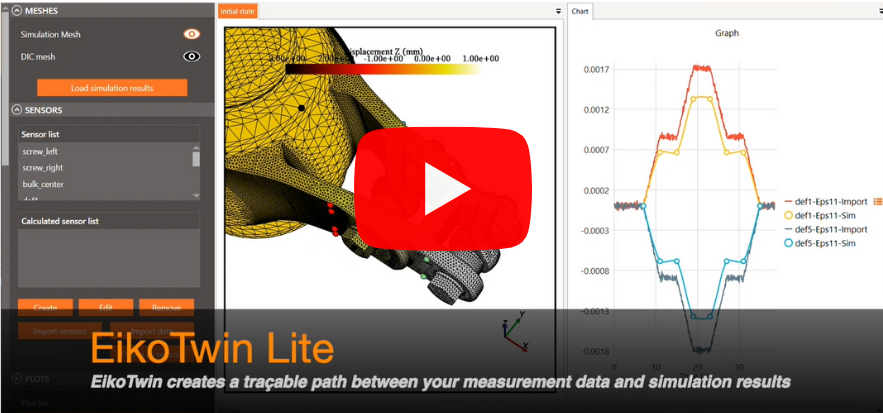- By Florent Mathieu, Ceo of EikoSim
Ever wondered why you have to perform simulation validation of strain gauges in Excel ?
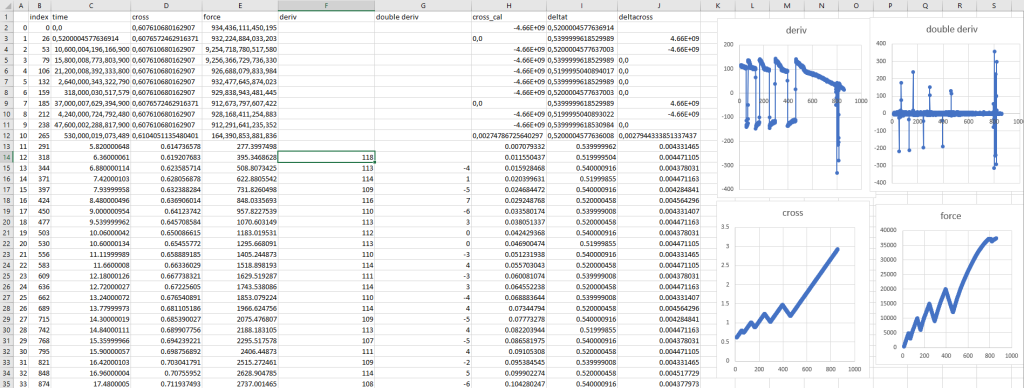
In order to build more confidence in more refined simulation models, simulation models have to be backed up by a lot more real-world data, in order to avoid large design margins: teams now have to confront larger simulation models to larger amounts of test data.
The consequence is in our experience, simulation validation is becoming a longer and more energy-consuming part of the CAE engineers’ job. We have noticed that their work often involves spending way too much time in Excel to process test data and perform validation of their simulations.
The problem of simulation validation of strain gauges
This is not only a problem because highly-educated CAE engineers spend 5 to 50% of their time copy/pasting data in Excel. It is a task that more often than not prevents engineers from making decisions right after the test, making the team’s reaction time longer. In addition, manual operations often result in errors and limited confidence in their numerical model. This is not only related to human errors, which will happen to anyone spending a week in Excel, but also approximations that are involved when successively converting data from one format to another.
For instance, how should you compare a strain gauge value to your simulation output? Should you integrate strain under the strain gauge surface, and if so how, or can you only export a nodal strain? How can a nodal “displacement sensor” be compared to a LVDT sliding onto the specimen’s surface? In the end, a lot of the test data ends up unused due to lack of time to post-process all of it.
EikoTwin Lite
To answer these questions, we have developed a new tool that allows you to compare traditional sensor data with simulation results in one click. Import your simulation model in a few seconds, and process strain gauge data, force and displacement sensors in a few seconds. Perform simulation validation efficiently by using analysis features developed for a large number of sensors.
Want to know what it looks like? Be sure to watch our 2′ video below.
Interested in learning more? Do not hesitate to contact us directly.